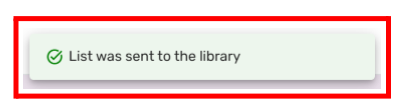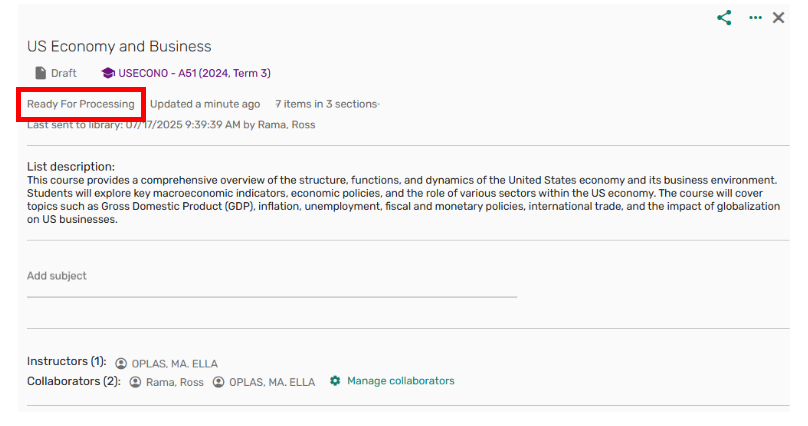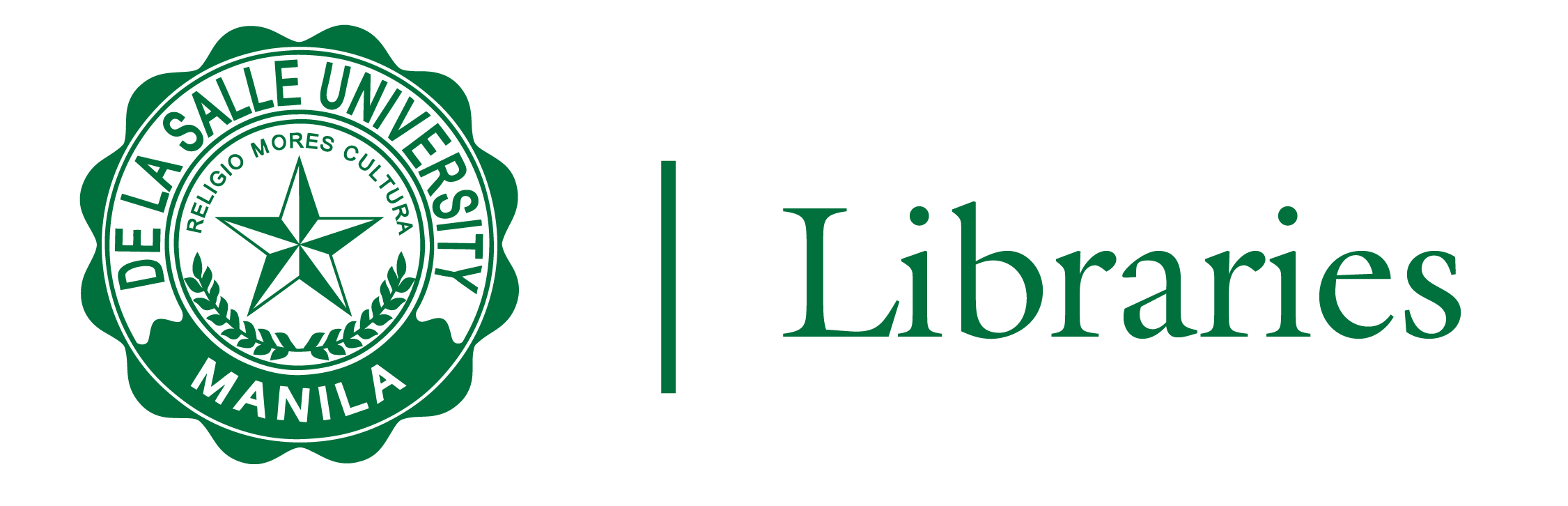When you are finished with your READING LIST, you will need to send it to the library for REVIEW. Sending the READING LIST to the library allows them to see and work on your list, such as putting items on COURSE RESERVE or PURCHASING REQUESTED RESOURCES.
You can add any questions or comments for the library in the DISCUSS WITH LIBRARY panel.
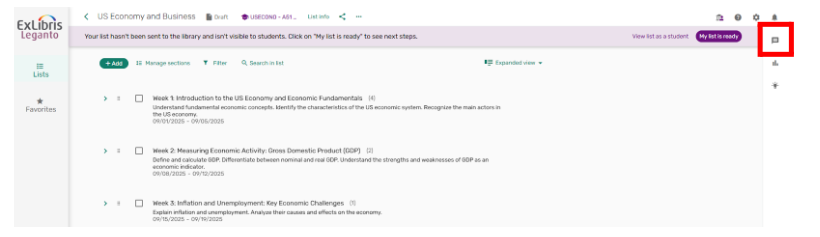
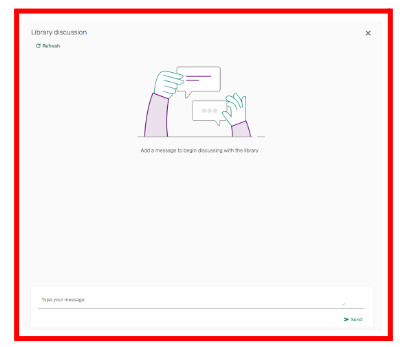
To send the READING LIST to the library for REVIEW, click the MY LIST IS READY button.
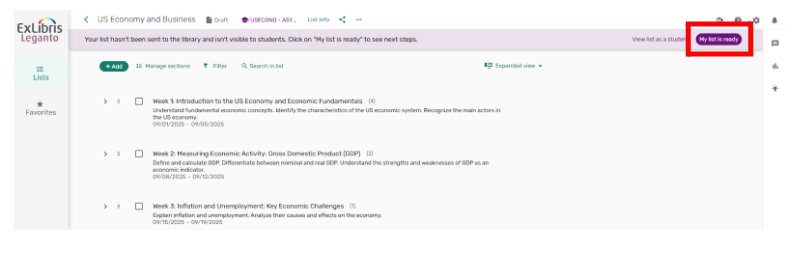
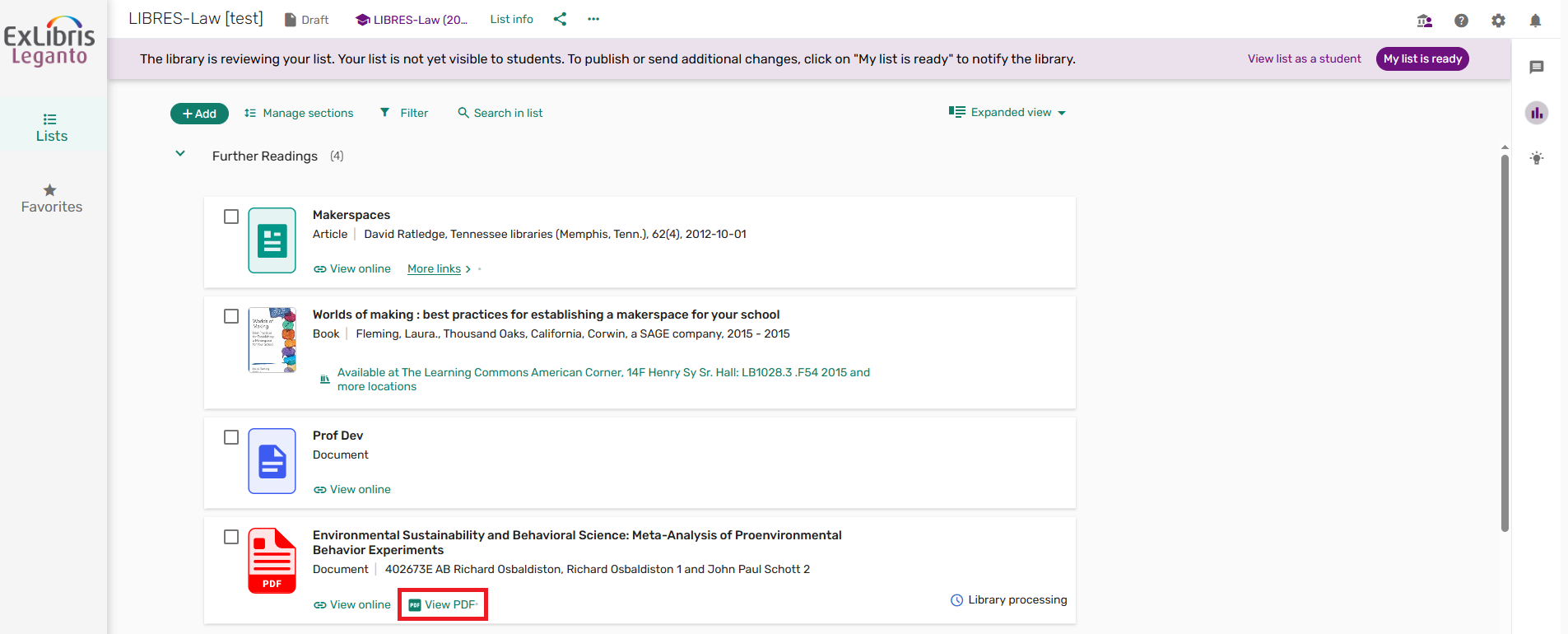
Once you click the MY LIST IS READY button and click SEND, a new dialogue box will appear with the remarks LIST WAS SENT TO THE LIBRARY, and the status of your list will change from BEING PREPARED to READY FOR PROCESSING.