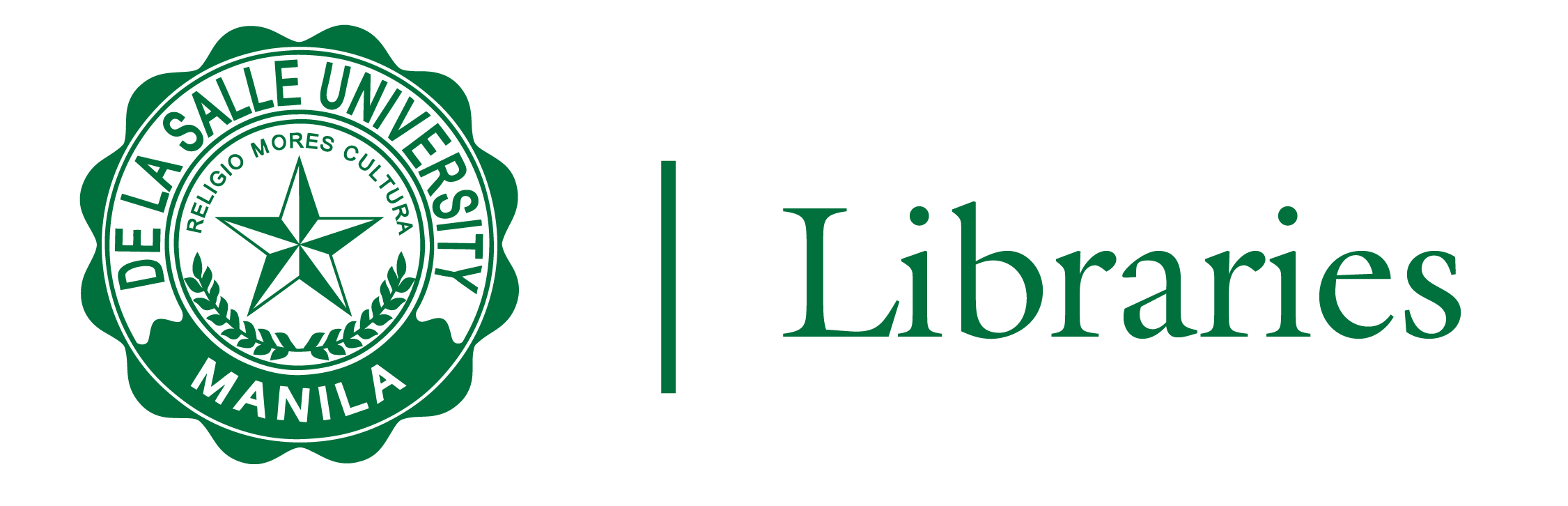
1. Go to animospace.dlsu.edu.ph.
2. If you are logged in to your DLSU Gmail, your Leganto account will log in automatically.
3. Once logged in, go to COURSES and choose the desired course to work on.
4. Scroll down and click READING LIST.
1. Go to https://dlsu.alma.exlibrisgroup.com/leganto/
2. If you are logged in to your DLSU Gmail, your Leganto account will log in automatically.