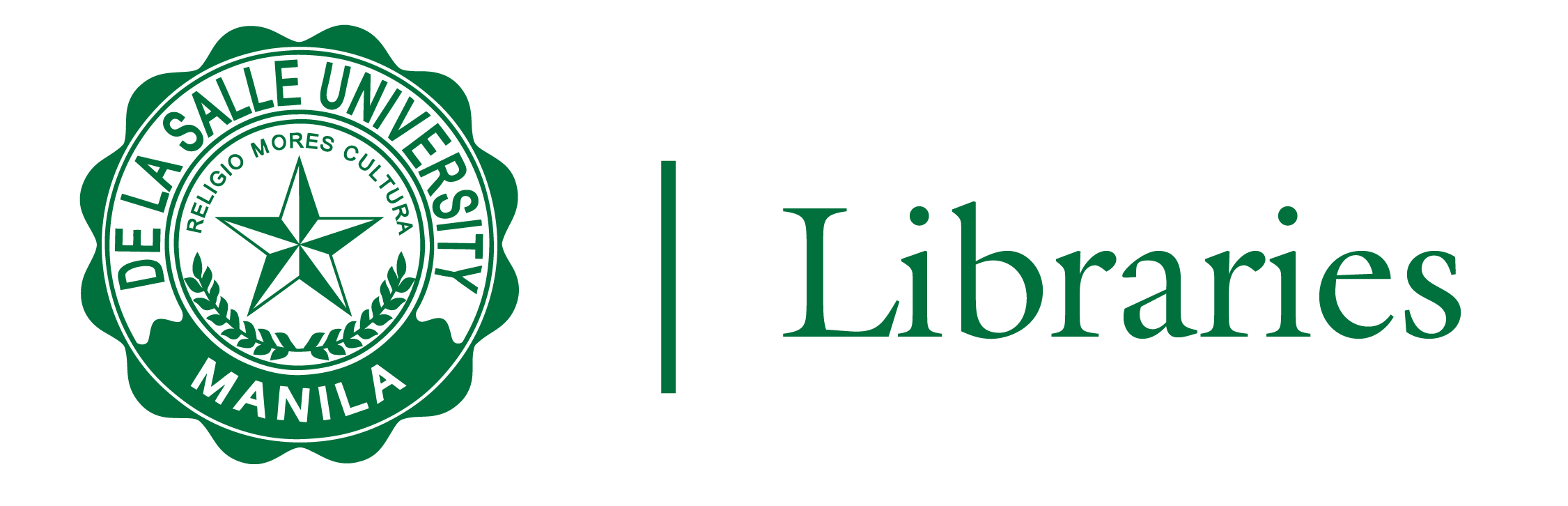
1. You can add COLLABORATORS or other OWNERS to your READING LIST. A COLLABORATOR can edit the list, while an OWNER can edit a list and add other collaborators and owners.
2. To add a COLLABORATOR or an OWNER, click LIST INFO, then click MANAGE COLLABORATORS. Add the name/s of the NEW COLLABORATOR and click the SAVE button. This sends an invitation email telling the person that he/she was added to the READING LIST.
To put a physical item on library reserve, add a COURSE RESERVE TAG. Select the BOOK TITLE, click ADD TAG, and choose COURSE RESERVE.
Items that are not available in the library collection may also be added to the READING LIST and may be requested for purchase.
To add the item to your READING LIST, select the BOOK TITLE, click ADD TAG, and choose PURCHASE REQUEST.
Another option is to fill out the Suggest-A-Purchase Request Form available at the animosearch.dlsu.edu.ph.