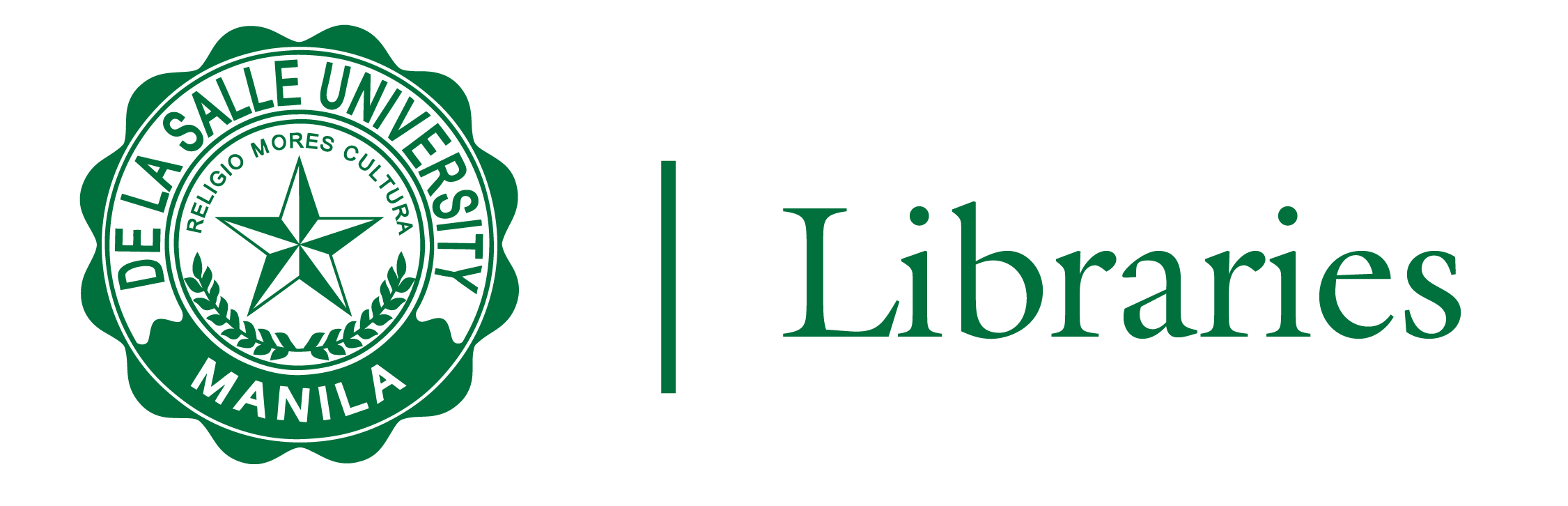
MY LIST is an area in the READING LIST where you can store citations for future use. You can access MY LIST from the sidebar.
Add items to MY LIST via the ELLIPSIS MENU (three horizontal dots), which allows you to search for items or upload your own. To add it, select the item and then click SAVE AS FAVORITE.
You can remove an item you added. Click the FAVORITES on the sidebar and choose the item by clicking the ELLIPSIS MENU (three horizontal dots) and then select DELETE ITEM.
Faculty and students can SUGGEST ITEMS for their READING LIST via MY COLLECTION.
To suggest an item for a READING LIST, go to FAVORITES, then click the ELLIPSIS MENU (three horizontal dots) and select SUGGEST ITEM. A new dialogue box will appear, then choose SELECT LIST and click SUGGEST.
The item will appear in the SUGGESTIONS bar of the list, where you, the course instructor, can add it.