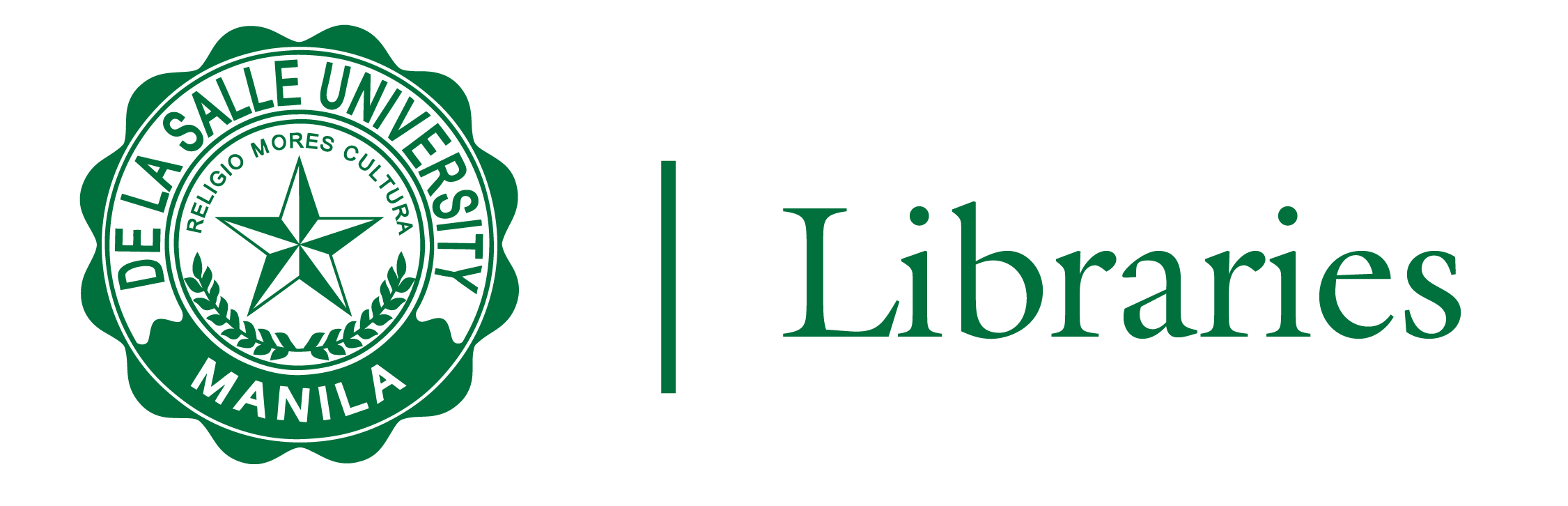
Sharing the Report
Share a PDF of the Similarity Report by selecting the Share button in the bottom corner of the report.

Open the report you would like to print.
Select the Share menu from the bottom left-hand corner of the document viewer.
From this menu, select Print. This will open your browser's print option and allow you to send a PDF version of the report to connected printers.
Open the report you would like to download.
Select the Share menu from the bottom left-hand corner of the document viewer.
From this menu, select Download.
A notification will appear to let you know when your report is ready to download. Select Download PDF to download the report onto your device.

The PDF version of the Similarity Report contains three sections. The first section of the PDF Similarity Report is a breakdown of the Similarity Report information including upload details and Overall Similarity. This section is the first page of the PDF file.

The second section of the PDF Similarity Report contains the paper text in full with the similarity matches highlighted.
The third section of the PDF Similarity Report will be after the full paper text. It contains the Overall Similarity and then a breakdown of the top sources in the report.