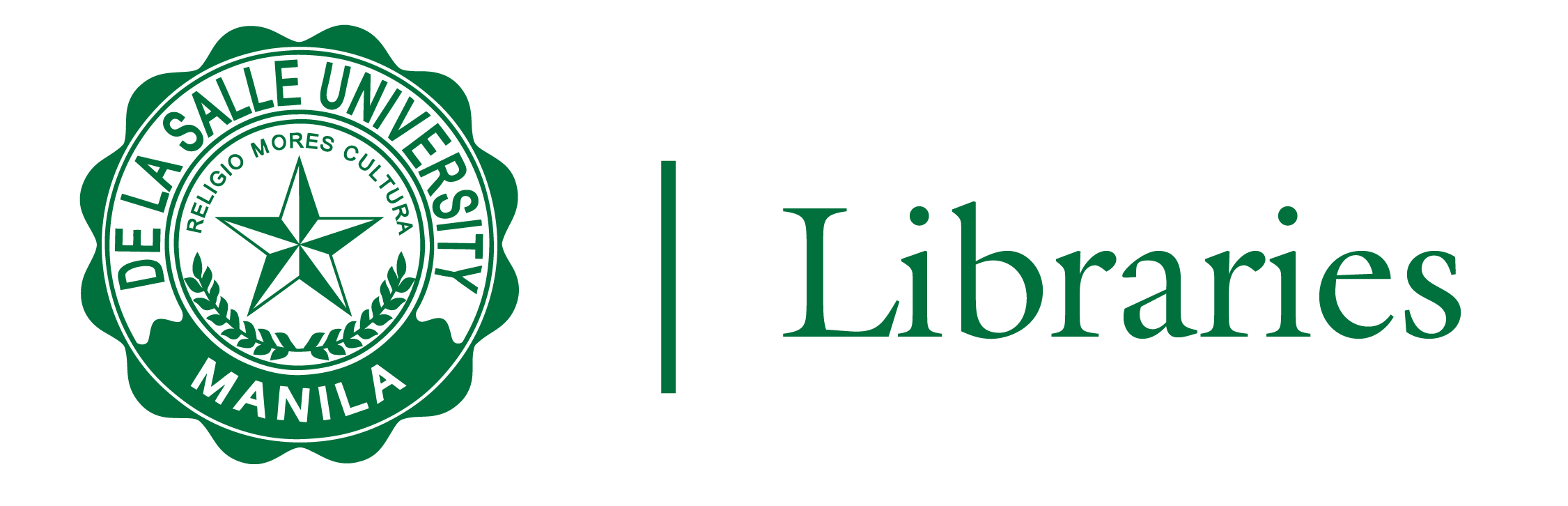Accessing the Similarity Report
The Similarity Report can be accessed from within SpeedGrader.
- Select SpeedGrader™ from the right-hand side of the assignment.

- To view your Similarity Report in Turnitin, select the similarity percentage from the right-hand side of SpeedGrader (in the example, this is a red 100%).