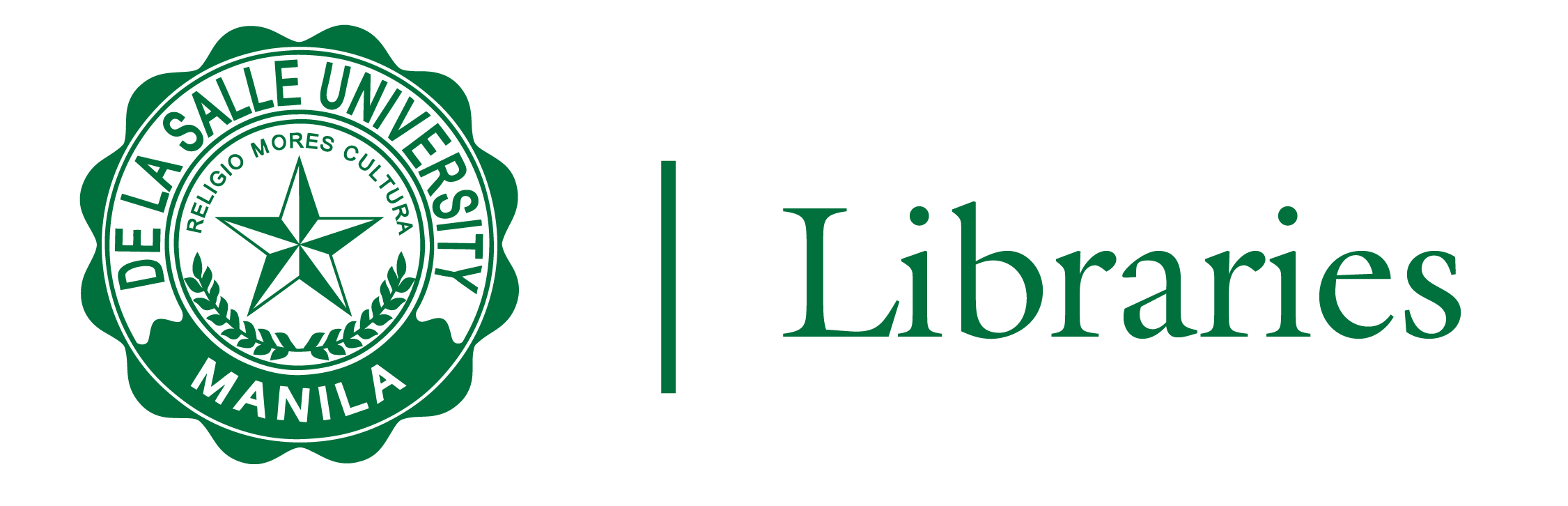
Grammar Guide searches your draft for any grammatical issues using US-English grammar rules. Any potential errors will be highlighted, categorized, and listed with suggestions on how they could be corrected.
To run your Grammar Guide:
1. Make sure the Draft Coach panel is on the right-hand side of the page by adding the Draft Coach add-on to your Google Doc.
2. Select the Grammar tab at the top of the panel or the Grammar Guide card in the middle of the panel.
3. Click Run Grammar Check.

4. Your Grammar Guide will detect any potential grammatical mistakes in your writing. A summary will be shown, and a list of all issues will appear below.

5. Select Show Details to reveal a summary of your issues. The four Issue categories that Grammar Guide uses to search against:
Grammar - The basic structure of language, in this case, US-English.
Mechanics - Language rules regarding the use of punctuation, capitalization, and spacing.
Usage - How and when to use words and their variations based on the context. Focuses more on the meaning of the word rather than the mechanics.
Structure - The arrangement of words, phrases, and clauses to make up a sentence.
Grammar Guide does not search for spelling mistakes (usually falls under the Mechanics category), but it may detect some suspected typos.