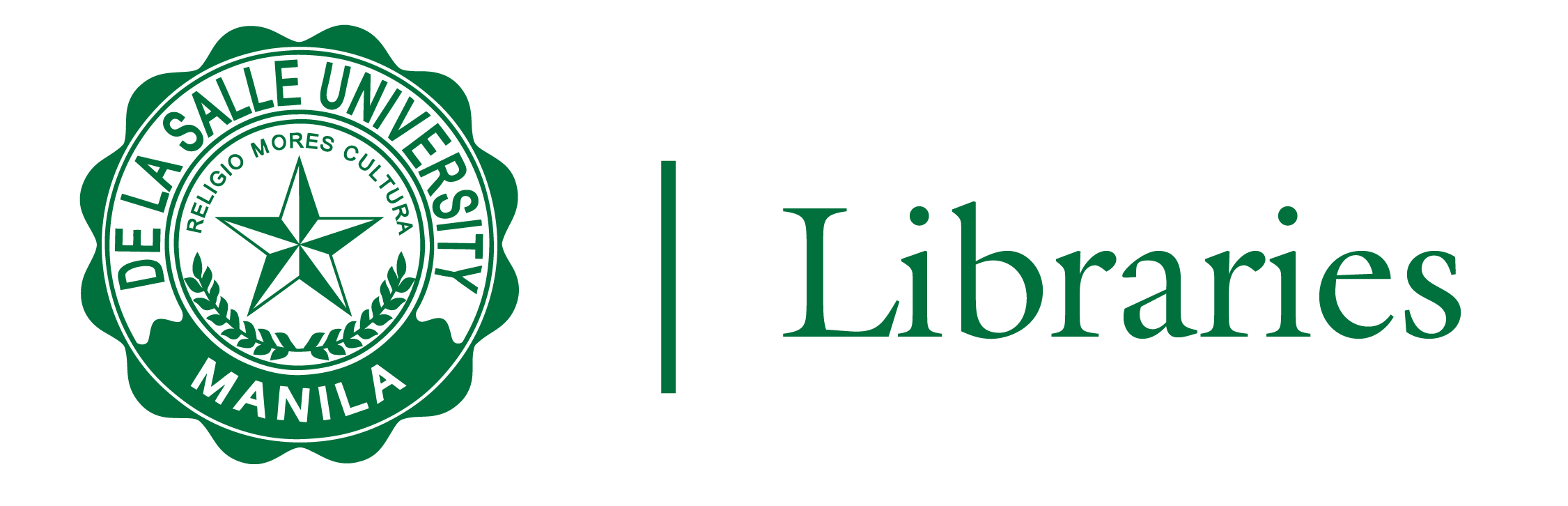
[1] Open another tab and go to https://animorepository.dlsu.edu.ph/ and click the My Account link on the top-right side of the page.

[2] Enter your My.Lasalle login credentials, check the box before the I'm not a robot, and then click the [Login] button.

[3] Once logged in, your account information page will be displayed, and then, click the title of your submission.

[4] Click the Withdraw thesis/dissertation link on the left side of the Author's View Submission page.
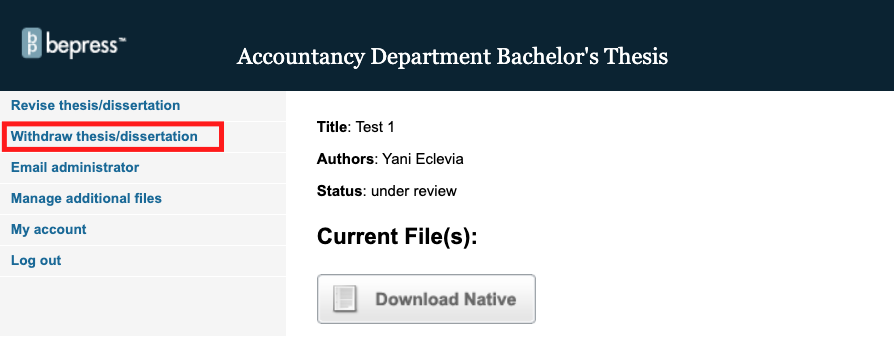
[5] Select the Yes, withdraw it link to confirm the deletion or withdrawal of your submission. Otherwise, click the No, do not withdraw it link.

[6] A confirmation message will appear on your screen.

For further help, you may Chat with LORA or send an email to library@dlsu.edu.ph.