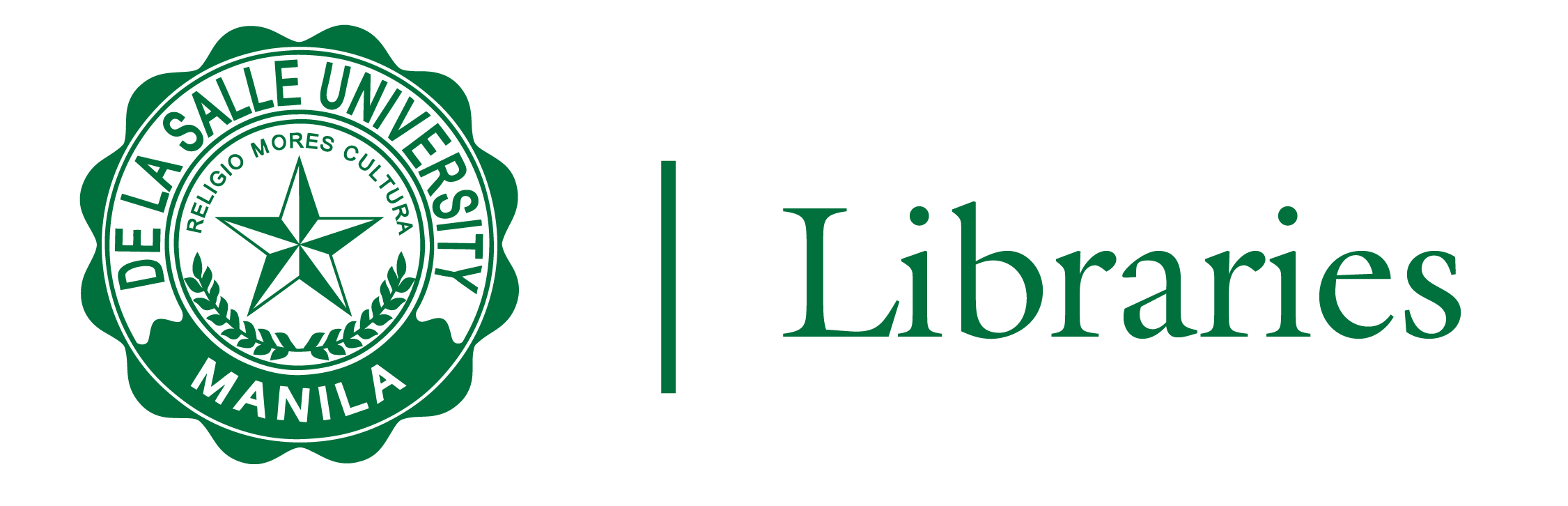
[1] Open another tab and go to https://animorepository.dlsu.edu.ph/ and click the My Account link on the top-right side of the page.

[2] Enter your My.Lasalle login credentials, check the box before the I'm not a robot, and then click the [Login] button.

[3] Once logged in, your account information page will be displayed, and then, click the title of your submission.

[4] Click the Revise thesis/dissertation link on the left side of the Author's View Submission page.

[5] Make the necessary revision on the online submission form.

[6] Specify your reason(s) for revising your submission in the Update Submission field and then click the Submit button.

For further help, you may Chat with LORA or send an email to library@dlsu.edu.ph.