Overview of the Acquisitions Workflow tutorials available in this series, as well as the Acquisitions Infrastructure Components, including Vendors, Ledgers, Funds, and Transferring Funds.
- Overview and Acquisitions Infrastructure
- Overview
- Creating a Vendor and Vendor Account
- Creating a Ledger
- Creating a Fund
- Transferring Funds
- Purchasing Workflows
- Purchasing One-Time Print Items
- Purchasing Continuous Print Items
- Using Import Profiles to Upload Bibliographic Records
- Receiving Workflows
- Receiving One-Time Print Items
- Receiving Continuous Print Items
- Post Receiving Processing and Claims
- Invoicing Workflows
- Creating an Invoice: Manual
- Creating an Invoice: From PO
- Creating an Invoice: From a File
- Invoices Waiting for Payment
- Acquisitions Jobs
- Update PO Lines via Acquisitions Jobs
Watch the Acquisitions Overview video (5:00 mins).
- Acquisitions Infrastructure – Configuration of Alma functionality with regards to vendors and vendor accounts, funds and ledgers, POs, invoices, licenses, and other activities, and includes setting rules for the workflows for these processes.
- Purchasing – Handle purchase order (PO) lines from the point of their creation to the point at which they await activation or receipt. Purchases can be for physical or electronic material. Purchases can be one-time, continuous for serial publications, or standing orders for new books by certain authors (for example). Received items can be shelf ready (already with barcodes) and/or require additional processing (such as sending to the correct department, copy cataloging, or notifying patrons who are waiting for it).
- Invoicing – Handle invoices from the point of their creation to the point at which the invoices are closed. Invoices are processed to determine if they require special attention and may be exported to be handled by an ERP system.
- Renewals – Mark PO lines for renewals of subscriptions for both electronic and physical material, such as magazines, journals, or periodicals, during their creation to the point at which the materials are renewed.
- Deferring PO Lines – Handle PO lines from the time they are deferred to the point at which they are either reactivated or canceled.
- Evaluations – Handle PO lines from the point of their creation for the evaluation (trial) to the point at which a decision is made whether or not to purchase the electronic materials. Evaluations refer to when a vendor offers new electronic material for evaluation or a request is received from a member of the institution to have electronic material evaluated.
- Import Processing – You can monitor and resolve issues with jobs that import records of newly acquired material. For more information, see Import Processing.
- Advanced Tools – Advanced acquisitions activities include viewing exchange rate reports, rolling over ledgers and PO lines (from one fiscal period to the next), and managing patron-driven acquisitions (PDA).
- Configuring Acquisitions – As an administrator, you must configure the parameters for all of the acquisitions activities.
Source: Alma Acquisitions Guide
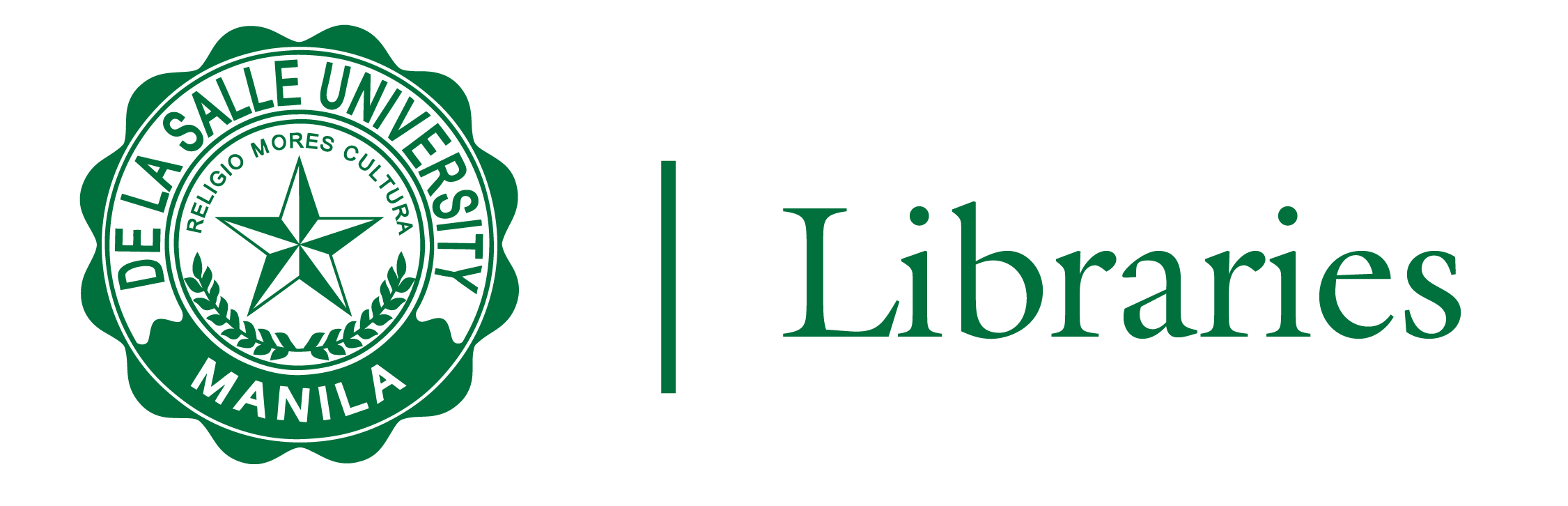
![]() See Also: Alma Functional Area Guides
See Also: Alma Functional Area Guides