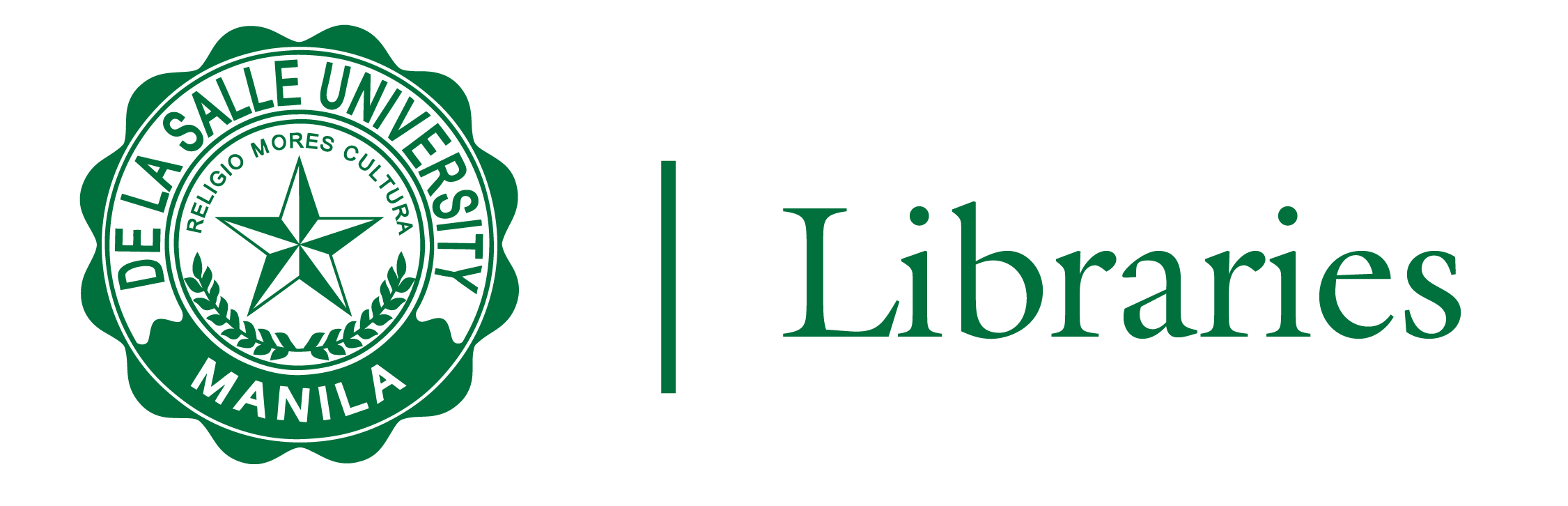
How to locate an item in the Libraries?
If the book has a status of "Check Shelf," copy the entire call number, complete location information, e.g. "Shelf 11, 7F (Reference), Henry Sy Sr. Hall."

Then, locate the correct shelf and read the call numbers on books.

Pay attention on the arrangement of the books by call number from A-Z.

 For example, you've found the book entitled "Last chance: the Middle East in the balance" with a call number DS63.18 G37 2012 at the Circulation collection. You've also found something else. Look at the titles of the books surrounding this - "Inside the revolt," "Nation and religion in the Middle East", "The Middle East," etc. Because LC call numbers arrange books by subject, books near each other will be about similar topics. Once you find a book on your topic, you may find something even better by browsing the shelves around it.
For example, you've found the book entitled "Last chance: the Middle East in the balance" with a call number DS63.18 G37 2012 at the Circulation collection. You've also found something else. Look at the titles of the books surrounding this - "Inside the revolt," "Nation and religion in the Middle East", "The Middle East," etc. Because LC call numbers arrange books by subject, books near each other will be about similar topics. Once you find a book on your topic, you may find something even better by browsing the shelves around it.
Viewing the full text articles & eBooks
A Result List is displayed and defaults to showing All Results. The Result List can be filtered to view results by specific document type, such as Academic Journals, Magazines, or Books/Monographs, using the checkboxes in the left column.
Explore the image below -- mouseover the targets to learn the different ways of viewing the full text article.

If the article does not have full text in the database(s) you are using, you may place a request for document delivery through the online Request for Document Delivery/Interlibrary Loan form.
Viewing the article detailed decord
When you click the title, the article detailed record will be displayed on your screen.

From the column on the left, you can access all available versions of the item you are viewing. This may include HTML or PDF Full Text.
Downloading eBook chapters
How to download eBook chapter/pages from ebrary?
How to download an entire eBook from EBSCO?
Extracting and managing the articles
From the Detailed Record page, you can also execute a SmartText Search for your search terms to find similar results.

When you have a personal My EBSCOhost account, you have your own personal area (folder) to collect and store information across sessions. All the items you save to your personal folder remain in your folder until you remove them. Only you can access your My EBSCOhost folder.
Sources: EBSCO online tutorials, Gale & ScienceDirect Databases
Accessing and downloading online articles and eBooks from off-campus
How to use the My EBSCOhost folder?
How to use ProQuest My Research folder?

This contents of the Online IamInfoSMART may be reused with attribution. Please copy the following into new works based on the IamInfoSMART. The Online IamInfoSMART by the DLSU Libraries is licensed under a Creative Commons Attribution-NonCommercial 3.0 Unported License. Based on a work at guides.library.uwm.edu, Pot of Gold Information Literacy Tutorial, Tutorial for Info Power, UC Santa Cruz University Library.