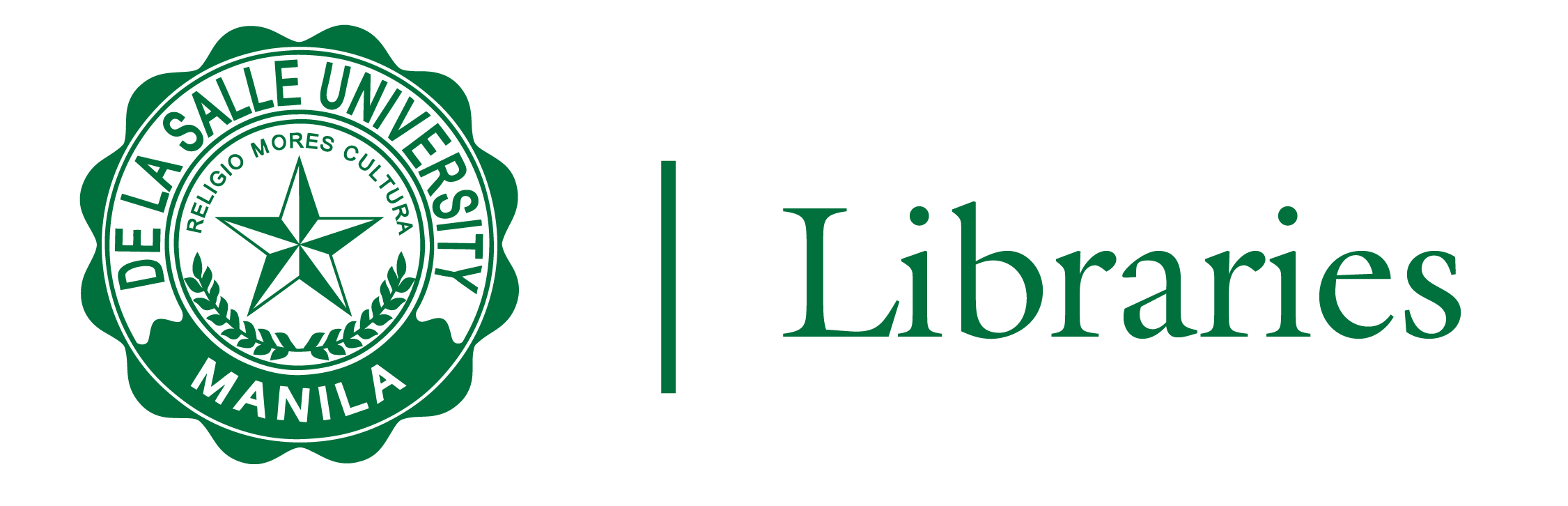
| Types of searches |
How you ask involves not only the words or phrases you enter, but the kind of search you choose to perform.
There are different types of searches:
Understanding the difference between these will help you do a better job of searching.
Be flexible in planning your search strategy. Understand that language matters.
Boolean search operators
Boolean logic defines logical relationships between terms in a search. The Boolean search operators are AND,OR, and NOT. You can use these operators to create a very broad or very narrow search.
| AND | OR | NOT |
| Each result contains all search terms. | Each result contains at least one search term. | Results do not contain the specified term. |
|
Example: Filipino AND migration |
Example: Filipino OR migration | Example: Filipino NOT migration |
|
Meaning The search Filipino and migration finds items that contain both Filipino and migration. |
Meaning The search Filipino or migration finds items that contain either Filipino or items that contain migration. |
Meaning The search Filipino not migration finds items that contain Filipino but do not contain migration. |
Boolean AND

Boolean OR

Boolean NOT

Booleans and parentheses
To make even better use of Boolean operators, you can use parentheses to nest query terms within other query terms.
The search (Filipino OR migration) AND history finds items that contain the word Filipino or the word migration together with the word history in the fields searched by default.





Using the classic catalog, let's try to look for books on or about microfinance.

Below are some of the items you would find from performing a keyword search for "microfinance."


Truncation is represented by an asterisk (*). To use truncation, enter the root of a search term and replace the ending with an *
The search Migrat* finds items with migration, migrate, migratory, migrator, migrational



Several online databases & search engines offer a handy feature to help you narrow your results list. After you perform your first search, look for a "Search within Results" feature.

Source: Valenza, J. 2003. Power Research Tools: Learning Activities & Posters, EBSCO Guide, ODLIS

This contents of the Online IamInfoSMART may be reused with attribution. Please copy the following into new works based on the IamInfoSMART. The Online IamInfoSMART by the DLSU Libraries is licensed under a Creative Commons Attribution-NonCommercial 3.0 Unported License. Based on a work at guides.library.uwm.edu, Pot of Gold Information Literacy Tutorial, Tutorial for Info Power